In 2023, over 60% of small businesses experienced devastating data breaches, with the average incident costing $200,000 – enough to permanently shut down many companies. Traditional storage solutions, from local hard drives to basic cloud services, leave critical business data vulnerable to both cyber threats and hardware failures.
Enter NVMe NAS (Non-Volatile Memory Express network attached storage), a cutting-edge solution that’s revolutionizing how businesses protect their vital information. This modern storage technology combines the blazing speed of NVMe solid-state drives with enterprise-grade security features, offering a robust defense against both internal and external threats.
By leveraging NVMe NAS systems, businesses gain not just industry-leading data transfer speeds up to 40Gbps, but also military-grade encryption, comprehensive backup solutions, and the ability to scale seamlessly as their data needs grow. Whether you’re a small startup or an established enterprise, securing your business data has never been more critical – or more achievable.

Why NVMe NAS is Essential for Business Data Security
Traditional hard disk drives (HDDs) pose significant risks to business data security, with their mechanical components being prone to physical failures and slower response times leaving security vulnerabilities exposed. When a traditional HDD fails, it often does so catastrophically, potentially taking years of business data with it. In contrast, NVMe SSDs offer not only superior performance but also advanced wear detection and data protection mechanisms that can predict and prevent failures before they occur.
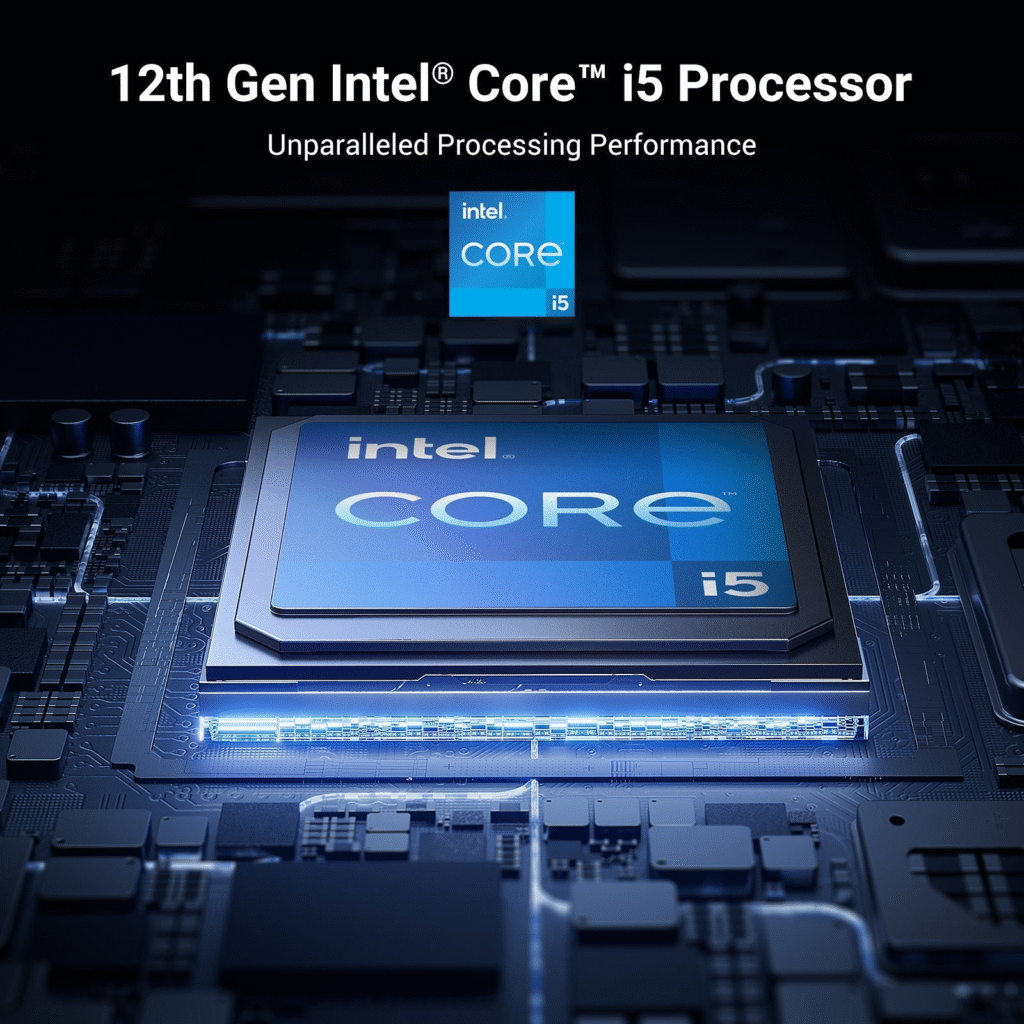
The encryption capabilities of NVMe technology represent a quantum leap in data security. While HDDs rely on software-based encryption that can slow down performance, NVMe drives feature hardware-level encryption processors that can secure data at full speed without compromising performance. This means sensitive business documents remain protected with military-grade encryption while maintaining lightning-fast access speeds for authorized users.
Perhaps most critically, NVMe NAS systems excel at ensuring business continuity during hardware issues. Their advanced RAID configurations and hot-swappable drive capabilities mean that even if one drive fails, your business operations continue uninterrupted. The system automatically redistributes data across remaining drives while alerting administrators to replace the failing component. This self-healing capability, combined with instantaneous data mirroring and automated backup processes, ensures your business never experiences costly downtime due to storage failures.
Key Features to Look for in a Business NVMe NAS
M.2 NVMe Slots and Scalability
When selecting an NVMe NAS for business use, the number and type of M.2 slots serve as a critical foundation for data security. Multiple 4x SSD slots enable robust redundancy configurations, ensuring your data remains accessible even if one drive fails. Leading manufacturers like UGREEN offer NAS systems that support seamless expansion from initial capacity to 32TB or more, accommodating rapid business growth without requiring complete system replacement.
Enterprise-Grade Security Protocols
Professional NVMe NAS solutions incorporate AES-256 encryption, the same standard trusted by government agencies worldwide. This hardware-accelerated encryption protects data both at rest and during transfer, with negligible impact on performance. Secure boot functionality validates system integrity during startup, preventing unauthorized firmware modifications, while built-in malware protection actively scans files and blocks potential threats before they can compromise your network. These security measures work together to create a comprehensive defense system that safeguards your business data without sacrificing accessibility or speed.
Step-by-Step: Implementing Your NVMe NAS Security System
Hardware Setup and Configuration
Begin your NVMe NAS implementation by carefully inserting your M.2 drives into the available 4x SSD slots, ensuring proper alignment with the motherboard connections. Once physically installed, initialize the drives through your NAS operating system’s storage manager. Configure your RAID array – RAID 5 or RAID 6 configurations offer optimal balance between performance and data protection, automatically distributing data across drives while maintaining parity information for recovery.
Access Control Configuration
Establish a robust security framework by implementing tiered user access levels. Create administrator accounts with full system access for IT personnel, department-level accounts with specific folder permissions, and basic user accounts for general staff. Enable two-factor authentication for all account levels. Implement IP filtering to restrict access to trusted networks and devices.
Automated Backup Solutions
Configure automated backup schedules using your NAS’s built-in backup utilities. Set daily incremental backups during off-peak hours and weekly full system backups. Enable snapshot functionality to create point-in-time system images, allowing quick recovery from ransomware attacks or accidental deletions. Establish cloud synchronization with services like Backblaze B2 or Amazon S3, ensuring encrypted off-site copies of critical data exist for disaster recovery scenarios. Configure email notifications to alert administrators of backup completion status and any potential issues requiring attention.
Maximizing Your Home Office NAS Efficiency
Implementing an organized file management system is crucial for home office productivity. Create a standardized folder structure that mirrors your business workflow, with separate spaces for active projects, archived materials, and shared resources. Enable file versioning to track document changes and maintain accountability, while using tags and metadata to make files easily searchable across your entire NAS system.
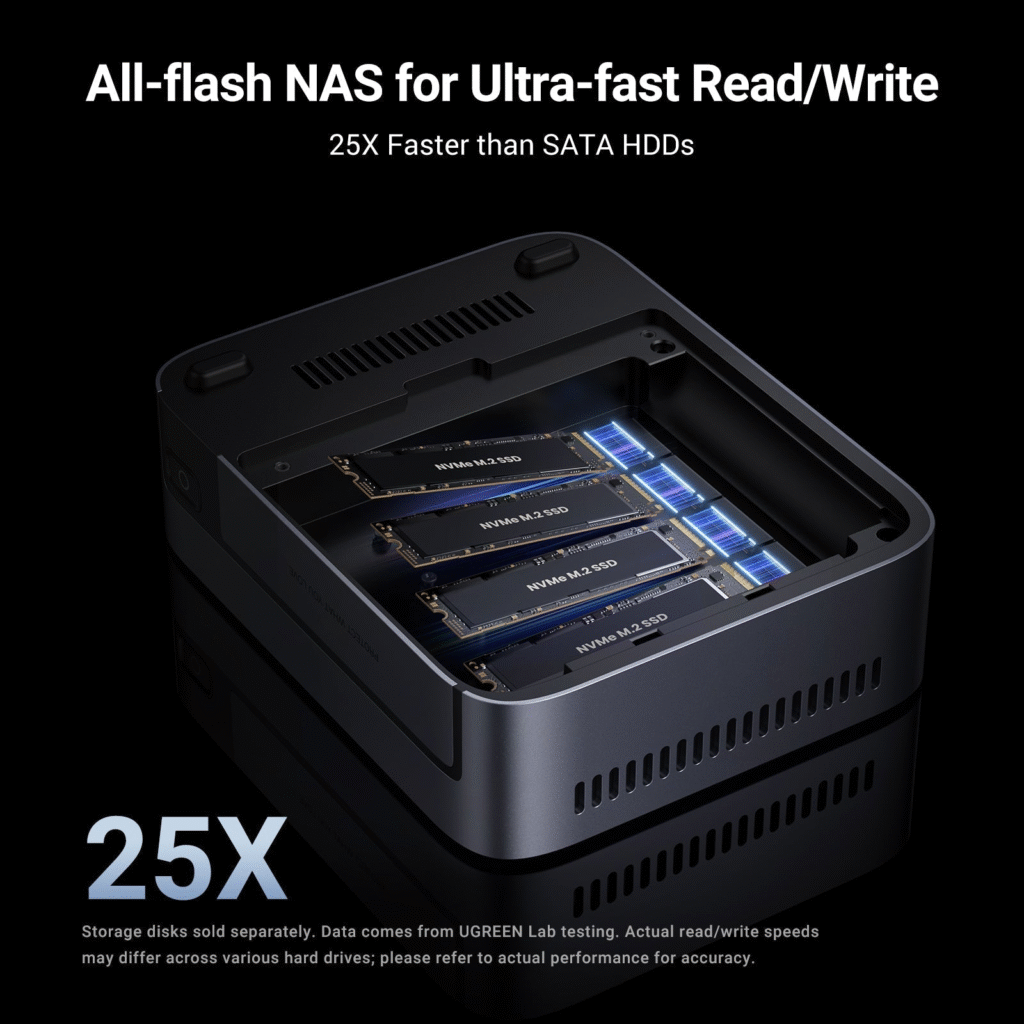
Integrate your NVMe NAS with popular collaboration platforms like Microsoft 365 or Google Workspace to enable seamless real-time document editing and sharing. Configure automatic file synchronization between your NAS and these platforms, ensuring team members always access the latest versions while maintaining secure local copies. Set up shared calendars and project management tools directly through your NAS interface to centralize all business communications.
For secure mobile access, utilize your NAS manufacturer’s dedicated mobile apps with built-in encryption. Configure automatic photo and document backup from mobile devices to designated NAS folders, ensuring business data captured on the go is immediately secured. Enable push notifications for critical system alerts and file activities, allowing you to monitor your data security status from anywhere. Remember to enforce strict mobile access policies, requiring device authentication and regular security updates for all connected smartphones and tablets.
Future-Proofing Your Business Data Infrastructure
NVMe NAS technology represents a crucial investment in your business’s future, offering unparalleled protection for your mission-critical data. By combining lightning-fast NVMe performance with enterprise-grade security features, these systems provide a comprehensive defense against both cyber threats and hardware failures that could otherwise devastate your operations.
Success in implementing an NVMe NAS security system relies on careful attention to hardware selection, proper RAID configuration, and diligent setup of access controls and backup protocols. Regular maintenance of these systems, including firmware updates and security audits, ensures your data protection measures remain robust and effective against evolving threats.
Don’t wait for a catastrophic data breach or hardware failure to upgrade your storage security. Take action now to protect your business’s most valuable asset – its data. With an NVMe NAS solution properly implemented, you can focus on growing your business, confident that your information remains secure, accessible, and protected for years to come.